This post contains affiliate links, we'll earn compensation if you make a purchase using them at no additional cost to you 😊
Are you planning on buying an Airtag Dog Collar?
In that case, we have some facts that we would like to share with you, which will give you a clear picture before buying the AirTag.
Being a compact-sized tracker that can be attached to a collar easily, many dog parents around the world use the Apple AirTags to monitor their dog’s location. However, is it reliable to track dogs? Let’s find out in this AirTag Dog Collar Review.
As a dog parent, I was eager to find out and provide you with the answer. So, to provide you with a thorough and honest review, first, I got myself a set of AirTags and used them on multiple things, including my dog’s collar.
Hence, after using the device for a few months, I gathered all the strong and weak points of an AirTag along with its features and my experience. By the end of this review, I’ve also covered whether you should use an AirTag as a dog tracker or not.
On that note, let’s explore each and every aspect of this Apple AirTag Dog Collar Review!
Overview: Airtag Dog Collar
AirTag is an Apple device that is used to track your belongings. Moreover, it is used to track pets by fixing them on a pet collar.

When this device was released by the tech giant Apple, it declared the reason behind making the Apple AirTag.
The company clearly stated that AirTag could be used as a tracker to find lost items like a handbag, keys, or any other belongings.
Also, they repeatedly mentioned not using it to track your pets, whether a dog or a cat.
AirTag was not built like other popular dog trackers to function like them. It was made explicitly for finding lost items.
Although some features might help you find your dog, it is lost in an open area. So, let’s check them out real quick.
Key Features of Apple Air Tag
Like other dog tracking devices, there aren’t many features in an Apple AirTag. However, we can mention a few remarkable abilities this device offers. Hence, let’s check out what these abilities are.

1. Speaker
The Apple AirTag has a built-in speaker through which you can ping the Airtag. It makes it easier for the person with the AirTag to know that you’ve pinged the tag.
2. Long Lasting Battery
The Apple AirTag has a long-lasting battery that can last about a year and doesn’t require recharging. This battery only needs to be replaced once it is out of power.
3. Lost Mode
The Lost Mode feature helps find your missing pet with an AirTag dog collar by alerting you on your iPhone when an iPhone user passes by.
Is it possible to use an Apple Airtag to keep a tab on your dog?
When people use their Apple AirTag on their dog’s collar to keep a tab on their dog’s whereabouts, they keep three things in mind- Peace of mind, convenience, and lower price.

However, it might not be the best solution to track your dog with the AirTag dog collar, even though it doesn’t need any kind of recharging. Also, all it requires is a battery that runs for about a year.
Some reasons provide our statements with solid support. These compelling reasons are mentioned in the Pros and Cons section below.
Pros And Cons: AirTag Dog Collar
When we see the Apple Airtag as a Dog Tracker, there are some things to take into consideration before using it on a dog collar.

That being said, there are pros and cons to the AirTag Dog Collar. Hence, let’s move further to learn more about both sides of the coin.
Pros
- The Lost Mode feature sends an alert to your iphone.
- The AirTag displays your contact information.
- It gives a proximate location.
- It contains a user-replaceable battery that runs for as long as a year.
- It is possible to ping the AirTag.
- Multiple accessories are available to make your AirTag personalized to recognize them as assigned tags.
- No Subscription is required after buying the AirTag.
Cons
- Poor network coverage area makes it harder for AirTag to track your missing dog.
- The AirTag doesn’t inform or make a noise when your dog leaves your house of a specific boundary.
How Does Apple AirTags Function for Your Dog?
To make your Apple AirTag function as a dog tracking collar, there are a few steps given below that you need to follow in order:
- Register your AirTag on your iPhone app.
- Give your AirTag your or your dog’s identity by registering with your details.
- Turn on the LOST MODE from your mobile app.
- Check if the map on the app shows the proper location by placing your AirTag on your dog’s collar.
- Customize the AirTag app setting as per your requirements.
Concerns Regarding the Apple Airtag Tracker
The Apple AirTag can be used in multiple ways, but when you use it with a Dog Collar, some concerns need to be considered before buying it. Such as:

1. Privacy Invasion Threat
The privacy invasion concern arises if someone else’s AirTag is with you or f you find someone else’s dog with an AirTag and take it home for its safety. Also, it might happen that the dog owner keeps tabs on you after knowing your address.
That way, it is easy for someone to access your personal details. Plus, they can find out your whereabouts just by putting an AirTag in your backpack without you knowing.
2. Extra Expenses
Buying an AirTag for your dog to use as a tracking collar is convenient. However, it can’t just place on your dog anywhere without any support.
An AirTag needs a proper dog collar to be placed on a dog, which can be used later used as a dog tracking collar.
Hence, you will need to spend extra money on buying such accessories along with an AirTag.
3. Dependency
The fact that an AirTag can only be tracked down if an iPhone service user passes is not fitting.
A tracking device should be reliable enough to be tracked down in difficult conditions as well.
AirTag Privacy Threat!
Continuous tracking is useful for a dog that greets every pleasant face he sees, but it’s a little concerning for its social tracking capabilities.
In order to test the AirTag’s privacy notifications and see how often it refreshes, I invited a friend to wear it while she did errands for a few hours.
In a matter of hours, I could pinpoint her exit from a restaurant, her arrival at the grocery store (along with an approximate location), and her arrival at our decided neighborhood, where she was expecting me with some supplies.
Even though her phone was running iOS 14.5 at the time, she didn’t hear any noises coming from the AirTag or get any notifications.
This is because the tags don’t alert unwary users unless the tracker has been within three days of their gadget. According to CNET, Apple intends to modify that time from three days to a span of eight to twenty-four hours.
CNET also states that Apple intends to release an Android app that alerts users to undesired AirTags nearby.
It won’t be too problematic for the time being if you use this to track personal belongings, including your purse, bike helmet, or water bottle.
However, Apple might take more measures to avoid unwanted surveillance if you connect an AirTag to an item that others will frequently handle, like your dog’s collar or your home grocery sack.
The AirTag’s warning sound and notification (for devices after iOS 14.5) should sound earlier than they currently do.
This is because the interval between escape and notification allows an unwary user to be monitored for a while.
My Experience with Apple AirTag!
Apple AirTag is designed to eliminate the frustration of misplacing your wallet, keys, or other vital items. After using the Apple AirTag for a short while, I can confidently state that it’s a brilliant gadget that makes life much easier.
Setting everything up was very simple. The AirTag’s smooth interaction with my iPhone was to be expected from Apple. The AirTag was linked and operational with only a few touches.
It’s a stylish addition to my keychain or other possessions because its simple style blends in perfectly with Apple’s aesthetic.
The most significant advantage of the Apple AirTag is its remarkable accuracy in tracking lost items. The precision of its location tracking through the Find My App is accurate.
Using this to track personal items like your water bottle, bike helmet, or pocketbook won’t be too difficult for the time being.
However, suppose you intend to attach an AirTag to something that will be regularly handled by others, such as your dog’s collar or the dog themselves.
In that case, Apple may apply future precautions to prevent unauthorized monitoring.
The alert and warning sounds on the AirTag (for devices running iOS 14.5 and above) need to be audible sooner than they are at the moment. This is due to the fact that the lag between notification and escape allows unwary users to be watched for an extended time.
Despite many good factors of the device and its ability to track things easily, I still believe that Apple AirTags are not made for tracking dogs.
Hence, like me, if you wish to have a good quality dog tracker, go for a special GPS dog tracker rather than AirTag, which doesn’t cater to dog monitoring.
Should you buy an Apple AirTag as a dog tracker?
Although it’s difficult to give a pricetag to a valuable object you have misplaced, $30 for a single tag and $100 for a set of four is a fantastic deal for the accurate tracking that AirTags provides.
However, if you allow someone else to handle an item with a linked AirTag, you need to make sure they are aware of it since, at that point, you are tracking that person equally as you are your valued item.
This is because the preciseness of that tracking might be dangerous in the wrong hands.
It’s also crucial to remember that, despite certain additions, Apple hasn’t gone far enough to stop using AirTags for surveillance.
The poor noise level and delayed warning sound are insufficient to alert users to their tracking until possible harm has already occurred.
Even Apple’s mysterious AirTag notification, which we tested and found didn’t even function, is limited to iOS devices running 14.5 versions or later, which leaves Android users entirely behind if they fail to notice the tiny ping that comes from the AirTag’s speaker.
Sadly, unlike Samsung and Tile’s own trackers, the AirTags themselves are pretty useless without extra purchases because they cannot be attached to an item.
Doing this does give you a little more leeway when it comes to customizing, but you’ll also need to account for the cost of accessories when determining how much to spend on AirTags.
User Testimonials about Apple AirTag!
To give you some insights into the user experiences worldwide, below, I have shared real-world user testimonials on public discussion forums like Reddit and Quora.
There you go:
1. Nvr_surrender
AirTags are not designed for animal collars, but they are often used this way. Personally, I don’t have a problem with people using AirTags this way, but it’s important that you understand how AirTags work.
AirTags notify a nearby Apple device of its location (via Bluetooth). If the dog is not within Bluetooth range of an Apple device, you won’t know its location.
If the dog is near someone with a non-Apple device and they have an NFC reader, they can use that device to ‘read’ the airtag. This can also provide the person with the airtag owner’s info.
Source: Reddit
2. MattNVX
Hi /u/Wboy2006, from reading your post, I guess you did find your dog in the end? It’s always really rough when they go missing. As others have said, you can try to use an AirTag, but it’ll depend on your dog being in close proximity to iPhone users to work. It’s not really designed for this sort of use, but certainly, people have made it work. You might consider looking at a properly waterproof GPS tracker for pets.
Source: Reddit
3. 9thArrow
Great question! Apple AirTags are reliant on Bluetooth, but they use all of Apple’s Devices in order to update the location. For example, If your dog/cat was lost and you had an AirTag on them, every time they passed someone with an Apple device, their location would be updated.
One overlooked part is that if they have an AirTag and someone finds them, it would also double as a dog tag as your information would come up on their devices with a quick tap to the tag. They do work very well in the city (because of the sheer number of Apple devices); however, in a small town, the performance would vary quite a bit. In my opinion, it’s better than nothing, especially for $20 dollars, but in this economy, every dollar really counts as well!
Source: Reddit
Related read;
Conclusion: Is It Better Than Dog Collars?
Using an AirTag Dog Collar is easy if you live in a locality where it can be easily tracked down.
If you live in a remote area, it will be harder for you to track down the AirTag as it needs an iPhone service user to pass by to alert you. Whereas if you live in a crowded place, there will be many iPhone users in the area.
Plus, even though it is convenient and comes at a lower price, it is unsuitable for use as a dog tracker.
Ultimately, it doesn’t have all the features a professional Dog Tracking device can provide.
So it’s important for you to make a wise decision before finalizing the Airtag device.
FAQs
If you want a better tracking device that works with Bluetooth, the Tile tracker will give you a better and longer range.
Unfortunately, AirTag doesn’t have the feature to connect with Wi-Fi at all.
AirTag can be exclusively tracked by one phone only. Hence it’s not possible for anyone else to access your AirTag.
Roughly, at an 800 feet distance, a dog can be found with an AirTag.