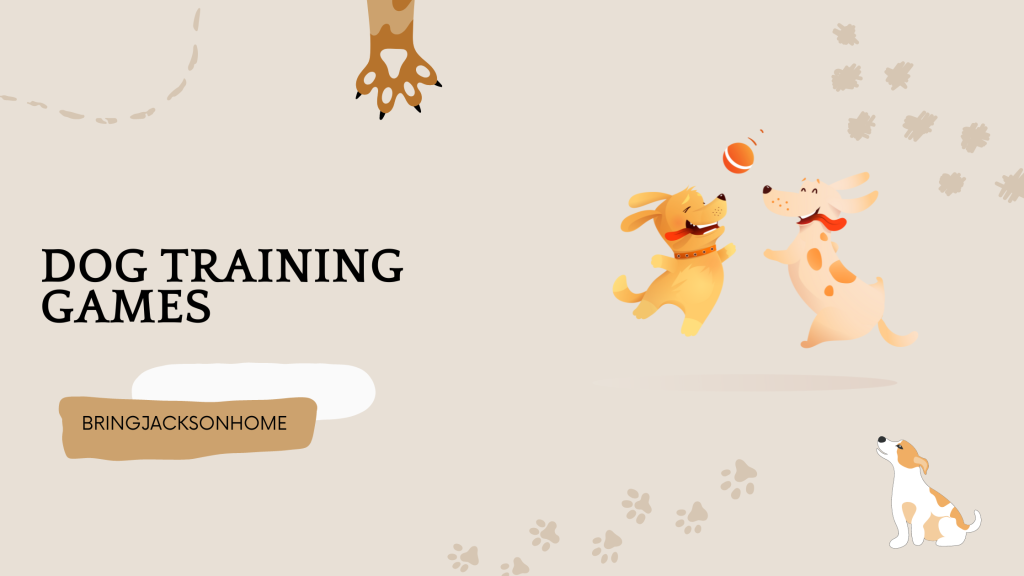This post contains affiliate links, we'll earn compensation if you make a purchase using them at no additional cost to you 😊
According to a study, more than 10 million pets go missing annually.
But, in a study by the Journal of the American Veterinary Medical Association (JAVMA), only 58% of pets were found with registered microchips when it was attempted to locate the owners. It led to missing out on chances to reunite the owners with their lost pets.
However, you don’t have to go through any trauma if your dog runs away. You can follow the steps given in this article to find your microchipped dog.
Also, if you haven’t injected your dog with a microchip, I have shared a few instructions on how to get your dog microchipped by a vet.
So without keeping you from getting your dog back, let’s dive into the details!
What Exactly Is A Microchip?
In order to find a lost dog with a microchip, it is important to know the logic and technology behind the microchips and what exactly it is.
So, basically, Microchips are nothing but permanent ID tags that are injected into your dog’s skin between the shoulder blades. It is just a tiny object the size of a grain that is scanned with the help of a microchip scanner.
A vet usually injects it, which stays in your dog’s skin for a lifetime.
How Does A Microchip Work?
Microchips are pretty tiny in size and can be implanted within a minute. Implanting the microchip is similar to pet vaccination but with the help of an applicator without anesthetics.
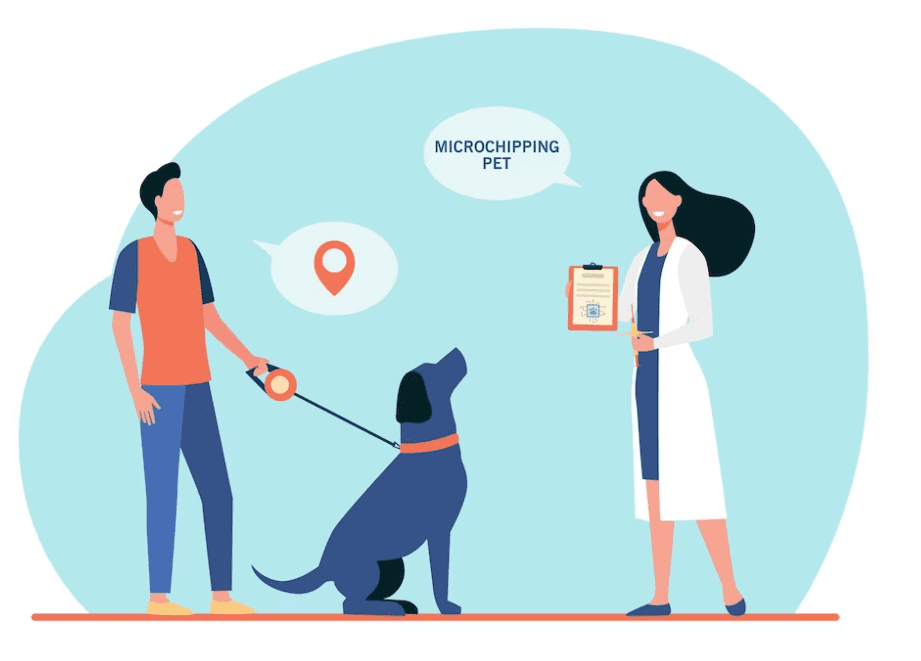
These microchips are already fed with information like an ID number and the contact number of that microchip’s online registry.
So when someone scans the microchip, they will get the ID number and can call the microchip registry for the owner’s contact information.
A microchip is a lifelong investment that lasts until your dog’s life. You can contact the microchip brand’s registry to update the changes regarding your contact information. (However, the updations are chargeable.)
How To Locate Your Dog With A Microchip?
Finding your missing pet dog with the help of a microchip becomes more accessible with the following step-by-step guide.
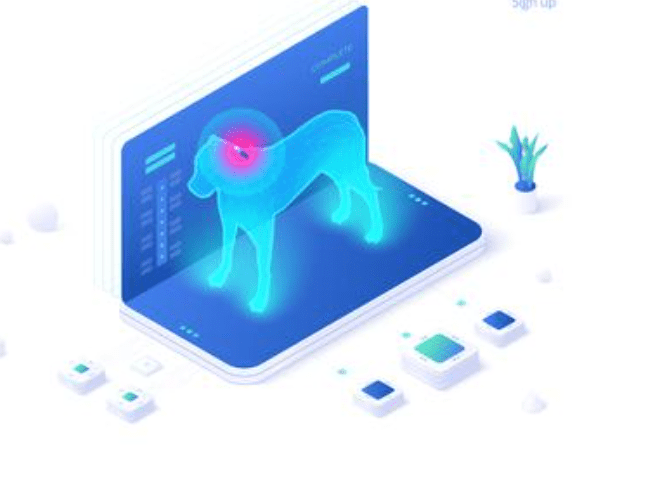
1. Search the microchip ID Number in the online registry
When you realize your dog is missing, open the microchip brand’s online registry and dial in your dog’s microchip ID number to track it.
However, not all microchip brands provide the tracking feature. Some microchips can be used only to scan the microchip by the person who finds the dog.
2. Wait for the person who finds your dog to Connect with you
Once you have updated your information on the online registry, you just have to wait for a call.
The microchip company will call you when someone finds your dog and connects with the microchip company by scanning the chip. After that, you will get the current location of the dog and can retrieve your dog quickly.
3. Contact local shelters and pet/animal clinics
It will be a great help if you call shelters and vet clinics to enquire if your dog has been taken in. People in places like these have scanners available to identify microchipped pets.
You can spread the word to local shelters and pet clinics in advance by sharing your dog’s photos and microchip ID. This can help the person scanning to identify your dog in case anyone brings it there.
How To Get Your Dog Microchipped?
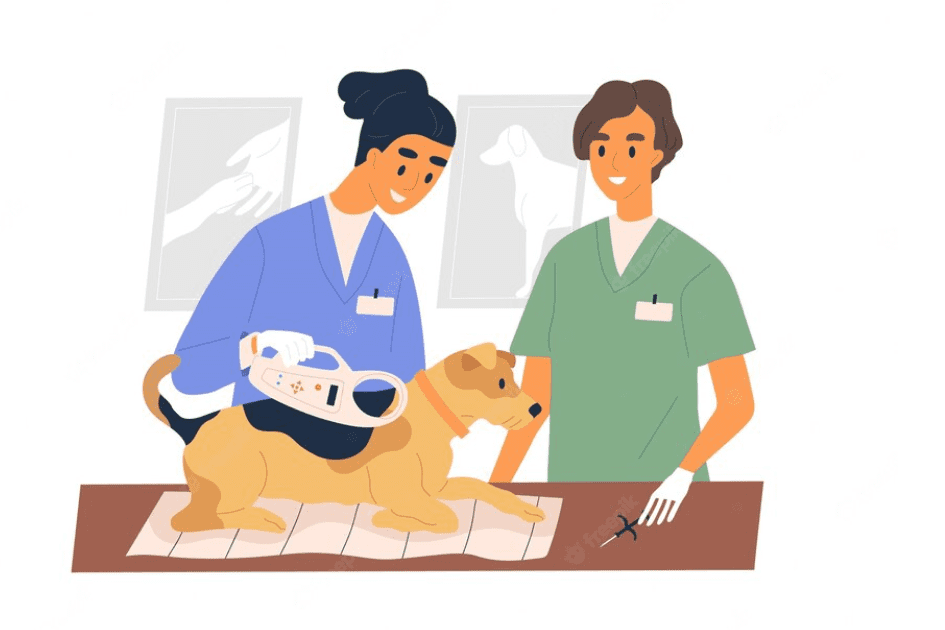
Getting your dog microchipped is the best thing to invest in if you fear your dog getting lost. It’s pretty affordable, plus it helps get your dog back quickly if the right person finds it.
To Get Your Dog Microchipped, The Following Procedure Is Used

1. Inject the microchip with the help of a vet
A microchip is installed between the dog’s shoulder blades and should only be performed by a professional vet or an expert.
The microchip should be installed deeply in a proper position. Also, it should be implanted so it can be scanned easily.
This procedure only takes about a few seconds.
2. Get the microchip activation ID
After injecting the microchip into the dog, the vet will give you an activation code. This activation code is essential, and you should take it from the vet.
You can get your activation code by dialing a toll-free contact number via a call from anywhere.
3. Complete the microchip registration
Once your microchip is injected and activated, you’ll need to complete the microchip’s registration. The registration can be completed with the pet owner’s contact information.
You can register online through the microchip’s company website or to the company. Also, you need to update this information in case of any changes in the database.
The essential information includes the owner’s name, contact, and address. Other details, like your dog’s health and description, are also included in some microchips.
Where Can I Check The Microchip’s Registered Number?
If you aren’t sure where you can check your microchip or do not have your microchip ID number, you can simply get in touch by visiting the website or office or by contacting the vet or the shelter where the dog was previously residing. They will be able to give you your dog’s microchip number if they have implanted the chip.
If your dog is not lost yet, you can simply take the dog to a vet or a shelter to scan the microchip and note it down somewhere it can be found later.
How Do I Know My Pet’s Microchip Details?
To get the status of your dog’s microchip, you need to either scan the chip to find the number and look for the chip provider or simply contact the person responsible for the installation of your dog’s microchip.
They can easily tell you by looking in the records whose contact has been added with that chip or refer you to the correct microchip company to set up your current contact information.
What If I Move Or Change My Phone Number Or Email Address?
You can update your information anytime if you ever move or change your phone number or email address by providing your information in the online microchip registry platform. You can also ask the microchip company (if it’s private) to update your information.
If your beloved dog goes lost and you want it back as soon as possible, microchipping your dog will make it easy for any shelter, vet clinic, or animal services agency that finds your pet to contact you.
What To Do If The Pet Is Adopted And Has Already Been Microchipped With Old Details?
Use the AAHA online microchip lookup tool to determine if the dog’s microchip has ever been registered so that you can update the contact details.
You can simply register the chip with your name and contact information if the chip hasn’t been registered. If you don’t know your pet’s microchip number, ask your dog’s regular vet or go to an animal shelter to scan your pet’s existing microchip. Now, all you’ve to do is update the microchip with your current information.
How To Find Out If The Dog You’ve Found Is Microchipped?
If you ever find a lost dog, you will definitely need a way to find the owner of the dog with a microchip of a dog ID tag. A tag will be seen immediately. However, you won’t know how to know if the dog is microchipped.
So, to tell if a dog is microchipped, here’s what you can do:
1. Check The Dog’s Collar For A Tag
Look for a specific tag indicating the dog is microchipped if the dog is wearing a collar. Many manufacturers provide microchips, and to let interested parties know that the dog is chipped, these producers typically provide metal tags to put on the dog’s collar.
The tag serves as a visible deterrent to would-be thieves since it permanently identifies the dog as belonging to someone else. It is also provided to inform anyone who finds a dog that it is chipped so that it can be scanned.
2. Explore The Chip
If the collar is missing or there isn’t a tag on it, try lightly feeling the dog’s collar for the microchip.
A rice-sized and shaped perspex cover protects the microchip from the elements. Microchips are inserted in the loose skin of the neck, under the skin at the centerline between the shoulder blades. Thus, this is the best spot to begin experiencing.
Take the skin between your neck and shoulder blades with your fingertips. Try gently pressing beneath the skin to see if you can feel something hard around the size of a rice grain. Microchips can move somewhat from the original implant location as they settle in.
3. Have The Dog Scanned To Obtain A Clear Response
It’s preferable to scan the dog to find out, even if it doesn’t have a tag indicating that it has a chip and you can’t feel one. If you are trying to find the owner of a lost dog, it is worth checking for a microchip.
Examine the dog with an X-ray. Microchips are visible on X-rays. Although this isn’t a common approach to finding out if a chip is there, obtaining a dog’s radiograph can help determine whether the chip is still in place, even if it isn’t functioning in some situations.
4. Examine The Dog With An X-ray
Microchips are visible on X-rays. Although this isn’t a common approach to finding out if a chip is there, obtaining a dog’s radiograph can help determine whether the chip is still in place, even if it isn’t functioning in some situations.
Related Reads
- Home Depot pet regulations
- How To Use A Dog Training Collar
- Shock collar effectiveness in stopping dog fights.
Conclusion: Search ID Number And Find Your Lost Dog With A Microchip
Searching for your dog can be quite a task and dreadful for dog parents. But now you know how microchip technology can change your life; you can finally be peaceful and live without fearing losing your dogs.
By completing & updating the registration process, the chances of finding your lost dog are higher. That’s why it’s easy to find your dog more quickly with the help of a microchip.
Remember- All you need to do is visit the vet, inject the chip, and complete the registration.
All pet owners should inject it into their pets before it’s too late. It solves half of your worries if your pet has a habit of running away.
I hope this article was helpful to you in figuring out how to find your lost dog with a microchip. I would love to hear your story of finding your lost dog; share it in the comments below. Ciao!
FAQs
Generally, you can’t scan a pet microchip with a phone. You will need a proper microchip scanner to scan a dog’s or any other pet’s microchip.
Not all veterinarians have a pet microchip scanner, as it is not their primary job. Pet shelters are usually the people with a microchip scanner.
Yes, removing microchips from a dog or any other pet is challenging to remove a microchip as it needs a surgical procedure.
Pet microchips can be deactivated by contacting their company and applying for deactivation from their database.